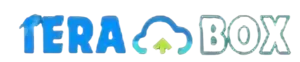How to Use Terabox without Ads In 2024?
Are you tired of seeing ads when you use the free version of Terabox? Here are a few easy steps to get rid of those unwanted ads and use Terabox without any interruptions. First, you can upgrade to the Terabox Modapk Premium version.

This version doesn’t have any ads, so you can make the most of the platform without any disturbances. However, if you don’t want to pay anything, there are other options too.
You can use ad-blocker tools, turn off third-party ads in Terabox settings, set up a private DNS, or even install a modified Terabox app without ads. You can also contact Terabox support if you need help. All these methods are simple and effective, so select the choice that fits your needs the most and start using Terabox without any ads.
Remove Ads By Terabox Premium Version
If you use the free version of Terabox on your Android phone often, you may have noticed that there are advertisements shown on the platform. Such ads can interrupt and detract from your user experience. Instead of dealing with the ads, you can consider upgrading to the Terabox Premium version.
There are no advertisements in the premium version, so you can enjoy using Terabox without interruptions.
In addition to the ad-free experience, the premium version also comes with some extra features that are not available in the free version. It’s advisable to try this method if you use Terabox regularly and find the ads bothersome.
Read More: How To Delete Terabox Account 2024
Other Alternative Options To Use Terabox Without Ads
Here are some effortless and helpful solutions to get rid of ads on Terabox:
Use Ad Blockers
Ad blockers prevent ads from appearing on screens on loading websites, including Terabox. Popular ad blockers include AdBlock Plus, uBlock Origin, and Nano Adblocker, and they work with browsers like Chrome, Firefox, Microsoft Edge, and Brave. You can use this method if you want to block ads on your PC.
Turn Off Third-Party Ads
Terabox may display ads from other companies. You can turn off these third-party ads by:
- Open Terabox in your browser.
- Open settings using the three-dot menu.
- Find the option to disable third-party ads.
Following the instructions to turn off the ads.
Use Private DNS
Using a Private DNS can block ads by identifying and stopping ad domains before they load. To set up Private DNS on Android 9 and newer:
- Access the settings menu on your phone and search for “Private DNS”.
- Select “Hostname of private DNS provider”.
- Enter an ad-blocking DNS address like dns.adguard.com and save.
You can also block your ads on iPhone or iOS by simply going to DNS settings and typing “DNS.ADGUARD.COM” and you are done.
Use a VPN
Some VPNs, like NordVPN, ProtonVPN, and ExpressVPN, offer features to block ads on Terabox and other sites while also protecting your privacy.
Install Terabox Mod
If you’re okay with using a modified app, you can install a Terabox premium mod APK that has no ads.
Contact Terabox Support
If none of the above methods work, you can contact Terabox support through their Telegram group. They may be able to help you remove ads and might ask for your account information to assist you better.
Wrapping Up!
The best way to get rid of ads on Terabox is to get a premium subscription, which costs around $3.49 per month. If you don’t want to pay for a subscription, you can try other options like using a VPN, private DNS, or an ad-blocking browser. Another option is to download the Terabox mod app with the help of our website without any cost. This will let you use Terabox without any ads. So, decide which option is the most appropriate for you to use Terabox without ads.
Why are there so many ads on Terabox?
Terabox shows ads to make money. This money allows them to offer their services for free and pay for their costs.
Can Terabox harm my Android device?
Yes, Terabox provides a secure experience for phone and tablet users. It provides secure online storage space for people to keep their files and documents.
Is using multiple ad-blocking methods supported on Terabox?
Yes, you can! Using several ad-blocking tools together, like a browser extension, DNS-level ad blocker, and VPN, can give you stronger protection against ads on Terabox.